02-01-2015, 07:56 PM
02-01-2015, 09:44 PM
Sweeeeeeet! I'm in the process of ripping Kirby right now. 
However, I did run into a problem. Kirby's hands and feet are both one mesh, and there isn't a texture that includes the color for his hands, AND the color for his shoes. The same also applies to the mesh that he switches out to for his hit-the-screen KO, his entire body for that (including his shoes) is one mesh. I may have to separate the shoes into their own separate meshes or materials...

However, I did run into a problem. Kirby's hands and feet are both one mesh, and there isn't a texture that includes the color for his hands, AND the color for his shoes. The same also applies to the mesh that he switches out to for his hit-the-screen KO, his entire body for that (including his shoes) is one mesh. I may have to separate the shoes into their own separate meshes or materials...
02-01-2015, 10:17 PM
(02-01-2015, 09:44 PM)Mystie Wrote: [ -> ]Sweeeeeeet! I'm in the process of ripping Kirby right now.That's odd, they import as two separate polygon groups for me. Texture #2 (starting from "0") should work for his hands, and #15 should work for his feet.
However, I did run into a problem. Kirby's hands and feet are both one mesh, and there isn't a texture that includes the color for his hands, AND the color for his shoes. The same also applies to the mesh that he switches out to for his hit-the-screen KO, his entire body for that (including his shoes) is one mesh. I may have to separate the shoes into their own separate meshes or materials...
02-01-2015, 10:32 PM
Also, I ran into another problem: Kirby's rigging is broken beyond belief. For starters, MouthL1stN moves the upper part of his left hand instead.
02-01-2015, 10:40 PM
(02-01-2015, 10:32 PM)Mystie Wrote: [ -> ]Also, I ran into another problem: Kirby's rigging is broken beyond belief. For starters, MouthL1stN moves the upper part of his left hand instead.Try using the script with "2012" instead. I hate how the newer 3DS Max versions break the way index sorting works. You'll have to remove the numbering afterwards, but it should work.
02-01-2015, 10:41 PM
(02-01-2015, 10:40 PM)Random Talking Bush Wrote: [ -> ](02-01-2015, 10:32 PM)Mystie Wrote: [ -> ]Also, I ran into another problem: Kirby's rigging is broken beyond belief. For starters, MouthL1stN moves the upper part of his left hand instead.Try using the script with "2012" instead. I hate how the newer 3DS Max versions break the way index sorting works. You'll have to remove the numbering afterwards, but it should work.
Unfortunately, I don't have 3DSMax 2012. I have 2013 instead.

02-01-2015, 10:50 PM
(02-01-2015, 10:41 PM)Mystie Wrote: [ -> ]Doesn't matter, 2012 through 2014 all have the same problem, which can be fixed by using that script.(02-01-2015, 10:40 PM)Random Talking Bush Wrote: [ -> ](02-01-2015, 10:32 PM)Mystie Wrote: [ -> ]Also, I ran into another problem: Kirby's rigging is broken beyond belief. For starters, MouthL1stN moves the upper part of his left hand instead.Try using the script with "2012" instead. I hate how the newer 3DS Max versions break the way index sorting works. You'll have to remove the numbering afterwards, but it should work.
Unfortunately, I don't have 3DSMax 2012. I have 2013 instead.

02-01-2015, 10:59 PM
(02-01-2015, 10:50 PM)Random Talking Bush Wrote: [ -> ](02-01-2015, 10:41 PM)Mystie Wrote: [ -> ]Doesn't matter, 2012 through 2014 all have the same problem, which can be fixed by using that script.(02-01-2015, 10:40 PM)Random Talking Bush Wrote: [ -> ]Try using the script with "2012" instead. I hate how the newer 3DS Max versions break the way index sorting works. You'll have to remove the numbering afterwards, but it should work.
Unfortunately, I don't have 3DSMax 2012. I have 2013 instead.
Oh, you mean the 2012 script?
Okay, I'll try that. Thank you.
Also, another problem: The trophies I've tried all export as one mesh and material. What do I do to fix this?
02-21-2015, 10:06 AM
02-21-2015, 12:32 PM
Nice work! Get better!
(Not at ripping. You're already pretty great at that. Get better health-wise.)
(Not at ripping. You're already pretty great at that. Get better health-wise.)
02-21-2015, 12:39 PM
Well, looks like I won't need to do Mega Man now.
(I'll still be doing most of the others on my list, though.)
(I'll still be doing most of the others on my list, though.)
02-26-2015, 03:44 PM
Yet another Pokémon post. I can't think of anything to say about that right now, still not feeling 100% yet.
Pokémon X / Y:



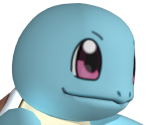



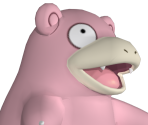
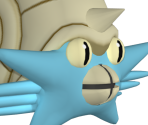

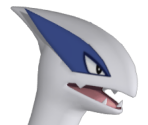

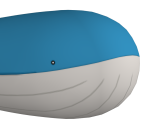

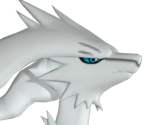



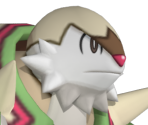
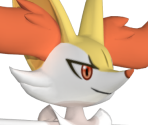


Slowbro there was updated with its Mega form from Omega Ruby / Alpha Sapphire, in case you were wondering.
Pokémon X / Y:
#004 Charmander
#005 Charmeleon
#006 Charizard
#007 Squirtle
#008 Wartortle
#009 Blastoise
#079 Slowpoke
#080 Slowbro
#139 Omastar
#203 Girafarig
#249 Lugia
#320 Wailmer
#321 Wailord
#493 Arceus
#643 Reshiram
#644 Zekrom
#646 Kyurem
#651 Quilladin
#652 Chesnaught
#654 Braixen
#655 Delphox
#657 Frogadier
Slowbro there was updated with its Mega form from Omega Ruby / Alpha Sapphire, in case you were wondering.
03-02-2015, 05:12 AM
![[Image: SSB4U-PacLandTextured.png]](http://img.photobucket.com/albums/v336/RandomTalkingBush/SSB4U-PacLandTextured.png)
![[Image: SSB4U-FinalDestinationTextured.png]](http://img.photobucket.com/albums/v336/RandomTalkingBush/SSB4U-FinalDestinationTextured.png)
I have actually fixed up my Smash Bros. for Wii U scripts so now it automatically applies textures to everything! Just re-download and use both the updated model-importing Maxscript and the texture-extracting QuickBMS script. After converting the textures (which you might notice now has different numbering), move the resulting DDS files into the same folder as the model.nud file and it should load up correctly!
https://www.mediafire.com/?5c7ladqsagd7ct1
https://dl.dropboxusercontent.com/u/2787...hU_NUT.bms
(EDIT: Fixed a few things with the Maxscript, should work a bit better with the new options I incorporated.)
(EDIT 2: Aaaaaand fixed it so now the vertex alphas will import correctly! I should work on applying that for my other scripts, now that I know how.)
03-05-2015, 12:01 AM
Another update for one of my model-importing scripts -- my Telltale Games model-importing script no longer has UV mapping issues with models from their newer games.
http://www.mediafire.com/?6m509o6ynr4zsgf
http://www.mediafire.com/?6m509o6ynr4zsgf
03-05-2015, 09:29 AM
Yay! That's exciting!
