08-27-2015, 01:19 AM
08-27-2015, 01:23 AM
(08-27-2015, 01:19 AM)Random Talking Bush Wrote: [ -> ]Stay fresh. Because nobody likes being rotten.
Dem models.
I have some Splatoon models, but I can't seem to apply the eye textures properly.
They either cover the entire face, don't show up at all, or cover up the
black around the eyes.
08-28-2015, 09:40 AM
Does DJ Octavio count as an NPC? Or do I have to wait until Bosses are uploaded?
08-28-2015, 02:47 PM
(08-28-2015, 09:40 AM)Carpaccio Wrote: [ -> ]Does DJ Octavio count as an NPC? Or do I have to wait until Bosses are uploaded?
Most likely bosses would come after a bit just like the Inklings and Octolings
08-28-2015, 11:16 PM
08-29-2015, 04:26 PM
The Splatoon Callie and Marie models seem to be gray scale in their texture files, and will load as gray scale in Blender. Is this a mistake in the upload?
08-29-2015, 04:33 PM
(08-29-2015, 04:26 PM)squididol Wrote: [ -> ]The Splatoon Callie and Marie models seem to be gray scale in their texture files, and will load as gray scale in Blender. Is this a mistake in the upload?No, it's not a mistake. Splatoon uses a lot of in-game material colouring for things, using the "_TCL" textures. You'll have to either fiddle with the material settings (like I did for the renders), or edit the textures directly (by merging a coloured _TCL texture into the _ALB).
08-29-2015, 05:36 PM
Thanks for the fast reply! I see; that makes sense.
08-30-2015, 12:07 PM
While messing around with the models in blender I fixed some of the issues I was having with Inkling Girl with colors and etc. I'm only having one issue that I fixed with manually editing the picture is the eyes having a broken texture. This doesn't happen when I disable transparency for the specific texture http://prntscr.com/8anf1w
08-30-2015, 05:07 PM
(08-30-2015, 12:07 PM)qqqjorge Wrote: [ -> ]Hm, are you making sure that the eyelid texture is using the alpha channel for its transparency and not the RGB intensity? Not really sure what could be done otherwise, I haven't used Blender so I don't know what would need to be done to fix that.While messing around with the models in blender I fixed some of the issues I was having with Inkling Girl with colors and etc. I'm only having one issue that I fixed with manually editing the picture is the eyes having a broken texture. This doesn't happen when I disable transparency for the specific texture http://prntscr.com/8anf1w

09-05-2015, 11:21 AM
(08-30-2015, 05:07 PM)Random Talking Bush Wrote: [ -> ](08-30-2015, 12:07 PM)qqqjorge Wrote: [ -> ]Hm, are you making sure that the eyelid texture is using the alpha channel for its transparency and not the RGB intensity? Not really sure what could be done otherwise, I haven't used Blender so I don't know what would need to be done to fix that.While messing around with the models in blender I fixed some of the issues I was having with Inkling Girl with colors and etc. I'm only having one issue that I fixed with manually editing the picture is the eyes having a broken texture. This doesn't happen when I disable transparency for the specific texture http://prntscr.com/8anf1w
I managed to fix the issue with her eyes. Thanks! Next the Octoling eyes. There vertices are messed up beyond fixing.
09-05-2015, 11:24 AM
(09-05-2015, 11:21 AM)qqqjorge Wrote: [ -> ]I can see why, the eye polygons are practically right up against the eyelids. Maybe I should go space them apart to match the Inklings'?(08-30-2015, 05:07 PM)Random Talking Bush Wrote: [ -> ](08-30-2015, 12:07 PM)qqqjorge Wrote: [ -> ]Hm, are you making sure that the eyelid texture is using the alpha channel for its transparency and not the RGB intensity? Not really sure what could be done otherwise, I haven't used Blender so I don't know what would need to be done to fix that.While messing around with the models in blender I fixed some of the issues I was having with Inkling Girl with colors and etc. I'm only having one issue that I fixed with manually editing the picture is the eyes having a broken texture. This doesn't happen when I disable transparency for the specific texture http://prntscr.com/8anf1w
I managed to fix the issue with her eyes. Thanks! Next the Octoling eyes. There vertices are messed up beyond fixing.
(EDIT: Fixed the model. Re-download it for the corrected eye layering.)
09-10-2015, 07:02 PM
Hyperdimension Neptunia Re;Birth 1:
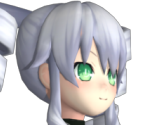






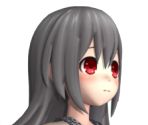

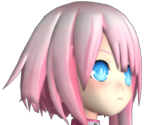

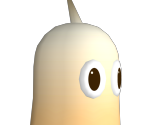


Hyperdimension Neptunia Re;Birth 2: Sisters Generation:



Hyperdimension Neptunia Victory:

Super Mario 3D World:


Pikmin 3:

I'm going to be working on getting all of the playable characters (at least) from Super Mario 3D World, Captain Toad: Treasure Tracker and Pikmin 3 up on The Models Resource before the end of the month. I've had to do things a bit differently for these models, since I didn't want to lose the vertex colouring for 'em (for the .FBX/.DAE files at least, .SMD doesn't allow it).
Black Sister
Broccoli
Cyberconnect2
Nepgear
Purple Sister
Ram
Rom
Tekken
Uni
White Sister Ram
White Sister Rom
Clyde
Ms. Clyde
Plum-met
Hyperdimension Neptunia Re;Birth 2: Sisters Generation:
5pb.
Falcom
CFW Judge
Hyperdimension Neptunia Victory:
First-Gen Compa / Compile
Compared to the older Neptunia models I've ripped, all of those now have fixed bone rotations (the old method I had been using up until now had some issues), higher resolution textures (minus the Plum-met, which just has its new textures) and proper, in-game default face textures, the enemies now have fixed sizes (turns out there's an "Adjust" bone just for that purpose, which I didn't know about earlier), 5pb.'s model is upgraded compared to her respective model in mk2, Nepgear and Uni have their alternate outfits as well as their proper in-game models (I only had their cutscene/high-poly models originally), and Ram, Rom and the White Sisters are finally up now (no cutscene/high-poly models for them, though, because they're actually horribly rigged -- I originally thought that was a glitch with the script, but that's not the case!). Still a lot left to go.
First-Gen Compa's model just has the bone rotation/face texture fixes. Since she never returned in any of the later games due to legal reasons, she doesn't get any higher-resolution textures.
First-Gen Compa's model just has the bone rotation/face texture fixes. Since she never returned in any of the later games due to legal reasons, she doesn't get any higher-resolution textures.
Boom Boom
Pom Pom
Pikmin 3:
Alph
I'm going to be working on getting all of the playable characters (at least) from Super Mario 3D World, Captain Toad: Treasure Tracker and Pikmin 3 up on The Models Resource before the end of the month. I've had to do things a bit differently for these models, since I didn't want to lose the vertex colouring for 'em (for the .FBX/.DAE files at least, .SMD doesn't allow it).
09-10-2015, 07:22 PM
How do you get such nice renders 

09-10-2015, 09:49 PM
(09-10-2015, 07:22 PM)ThatTrueStruggle Wrote: [ -> ]How do you get such nice rendersIt's actually a fairly simple setup in 3DS Max, just a couple of omni-lights (frontmost one generates shadows, back one doesn't) and applying the bump and specular maps when available, along with a light fresnel effect.
![[+] [+]](images/collapse_collapsed.png) Lots of words about those that I expect most people will just skip past
Lots of words about those that I expect most people will just skip past