12-09-2023, 02:13 PM
Hey, old necropost I know, but I just wanted to let you know this is possible now.
Using the QuickBMS script that's floating around - you just need to install ImageMagick (legacy, with the convert exe), and uncomment the 3 lines pertaining to converting to PNGs in the bms script.
Each file it rips will dump a ton of tiny slices, but if you sort by filesize, the top file should be something along the lines of "texure0_339x2048" - you want one without the word "slice" in the title - and if you rename that to a PNG, bam, instant (messy, disorganized) sprite sheet.
I'm not dedicated enough to actually turn those into useable sheets, but hey, at least it's possible to rip the sprites.
Here's a few pics to show what it looks like once you successfully extract and convert, and then one renamed to .png so you can see what they look like:

The folder structure after extracting
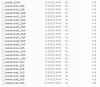
A specific file - in this case, Citizens/MaleDelivery. Just rename the top file to a .png and...
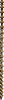
Bam!
Using the QuickBMS script that's floating around - you just need to install ImageMagick (legacy, with the convert exe), and uncomment the 3 lines pertaining to converting to PNGs in the bms script.
Each file it rips will dump a ton of tiny slices, but if you sort by filesize, the top file should be something along the lines of "texure0_339x2048" - you want one without the word "slice" in the title - and if you rename that to a PNG, bam, instant (messy, disorganized) sprite sheet.
I'm not dedicated enough to actually turn those into useable sheets, but hey, at least it's possible to rip the sprites.
Here's a few pics to show what it looks like once you successfully extract and convert, and then one renamed to .png so you can see what they look like:
The folder structure after extracting
A specific file - in this case, Citizens/MaleDelivery. Just rename the top file to a .png and...
Bam!





