09-21-2015, 12:20 PM
I did read here:
http://www.vg-resource.com/thread-13280-page-9.html
That they use to be an unpacker for the .Arc data from that game.
The problem is, that the program for convert the .Arc, well... they're not anymore on the web
So, I'm more asking if someone has a copy of that program.
Because after extract, all the model are on .GMO
Plus, its quiet interesting, because almost each character has 10+ outfits (Lower Al, which only have around 5-6), and because its based on the 2009 Anime, which is the more close one to the Manga, well, the model are quiet accurate.
http://www.vg-resource.com/thread-13280-page-9.html
That they use to be an unpacker for the .Arc data from that game.
The problem is, that the program for convert the .Arc, well... they're not anymore on the web
So, I'm more asking if someone has a copy of that program.
Because after extract, all the model are on .GMO
Plus, its quiet interesting, because almost each character has 10+ outfits (Lower Al, which only have around 5-6), and because its based on the 2009 Anime, which is the more close one to the Manga, well, the model are quiet accurate.






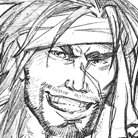
![[+] [+]](images/collapse_collapsed.png) Spoiler
Spoiler![[Image: tumblr_nvqlti3yIl1rsn0ubo1_500.gif]](https://38.media.tumblr.com/ceeba18f8e249f82ff6d35bb9ee747ea/tumblr_nvqlti3yIl1rsn0ubo1_500.gif)