 04-04-2017, 02:41 AM
(This post was last modified: 04-04-2017, 08:06 AM by ShrineFox.
Edit Reason: Added sheets
)
04-04-2017, 02:41 AM
(This post was last modified: 04-04-2017, 08:06 AM by ShrineFox.
Edit Reason: Added sheets
)
Since Persona 5 is officially out today, I'm submitting my sprite rips of the main party members to tSR.
However, since this game has a LOT of artwork, I don't want to do all the work myself. I'm happy to at least get the ball rolling for anyone else who wants to contribute, though!



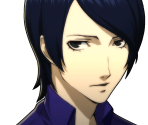




Bustups
Like previous Persona games, character portraits rendered from the bust up (hence the name) make a return.
In this game, similar to Arena and Dancing All Night, they're animated. Usually with a base image, 3 talking frames and 2 blinking frames. For the sake of organization and consistency, when I rip these images I sort them into folders using the game's internal ID for the costume/emotion plus a short description of the animation. Example:
![[Image: I7e8Vl9.png]](http://i.imgur.com/I7e8Vl9.png)
I wrote my own tool for extracting the bustups from the BIN files located in ps3.cpk/bustup, which you can get here:
https://github.com/ShrineFox/DDS2Tool/releases
Some background info
DDS2 is an archive format Atlus made up that's literally just 2 DDS files overlayed to create one image. They're saved with different levels of compression (usually one is DXT1 and the other DTX5) to apparently avoid compression artifacts. Which works, for the most part. If you're curious, here's an example where I compare their overlay method to a combined and re-saved DXT5 image. The difference is slight, but observable.
Basically, the tool extracts DXT1/DXT5 DDS files from the BINs, and combines each pair of files into single PNG frames, preserving the quality as best as possible. It also happens to work in reverse, you can save over the uncombined DDS files and feed a folder to the program to repack it, in case you're into modding and stuff. The game will probably crash if you use the wrong DDS compression, though.
Unused bustups
There's leftover DXT3 bustups from the E3 build of the game a few years ago. My tool doesn't extract them and I'm not sure if they belong on tSR since they're unused, but you're welcome to see them on the Cutting Room Floor page.
Most things that aren't in BINs or PAK files are just straight up DDS files. The exception being Cutins.
Cutins
You might remember these comicbook style tearaways from Persona 3 and 4 when a character did a critical hit or looked spooked during a cutscene. In Persona 5, there's a cool effect that tears the screen away to reveal a close-up of the character's face. These files are stored in ps3.cpk/cutin
This Python script can be used to extract them:
https://raw.githubusercontent.com/BlackD..._unpack.py
Requires: Python 2.7 (x86), Pillow, PyQt4, bitstring
However, since this game has a LOT of artwork, I don't want to do all the work myself. I'm happy to at least get the ball rolling for anyone else who wants to contribute, though!
Ryuji Bustups
Morgana Bustups
Ann Bustups
Yusuke Bustups
Makoto Bustups
Futaba Bustups
Haru Bustups
Goro Bustups
Bustups
Like previous Persona games, character portraits rendered from the bust up (hence the name) make a return.
In this game, similar to Arena and Dancing All Night, they're animated. Usually with a base image, 3 talking frames and 2 blinking frames. For the sake of organization and consistency, when I rip these images I sort them into folders using the game's internal ID for the costume/emotion plus a short description of the animation. Example:
![[Image: I7e8Vl9.png]](http://i.imgur.com/I7e8Vl9.png)
I wrote my own tool for extracting the bustups from the BIN files located in ps3.cpk/bustup, which you can get here:
https://github.com/ShrineFox/DDS2Tool/releases
Some background info
DDS2 is an archive format Atlus made up that's literally just 2 DDS files overlayed to create one image. They're saved with different levels of compression (usually one is DXT1 and the other DTX5) to apparently avoid compression artifacts. Which works, for the most part. If you're curious, here's an example where I compare their overlay method to a combined and re-saved DXT5 image. The difference is slight, but observable.
Basically, the tool extracts DXT1/DXT5 DDS files from the BINs, and combines each pair of files into single PNG frames, preserving the quality as best as possible. It also happens to work in reverse, you can save over the uncombined DDS files and feed a folder to the program to repack it, in case you're into modding and stuff. The game will probably crash if you use the wrong DDS compression, though.
Unused bustups
There's leftover DXT3 bustups from the E3 build of the game a few years ago. My tool doesn't extract them and I'm not sure if they belong on tSR since they're unused, but you're welcome to see them on the Cutting Room Floor page.
Most things that aren't in BINs or PAK files are just straight up DDS files. The exception being Cutins.
Cutins
You might remember these comicbook style tearaways from Persona 3 and 4 when a character did a critical hit or looked spooked during a cutscene. In Persona 5, there's a cool effect that tears the screen away to reveal a close-up of the character's face. These files are stored in ps3.cpk/cutin
This Python script can be used to extract them:
https://raw.githubusercontent.com/BlackD..._unpack.py
Requires: Python 2.7 (x86), Pillow, PyQt4, bitstring






![[Image: e5077983.png]](http://z4.ifrm.com/30604/36/0/e5077983/e5077983.png)



![[Image: 57d2BGH.png]](http://i.imgur.com/57d2BGH.png)


![[Image: KBJjz9T.png]](https://i.imgur.com/KBJjz9T.png)