Hi y'all, I've recently been trying to tackle Banjo-Tooie model ripping. I've been having issues getting the models' textures formatted in such a way that can be exported from blender as submission-acceptable formats- this includes vertex-colors, shading, and certain textures, especially in the case of transparent ones.
Currently, I'm planning to do the High-Poly models for Solo Banjo, Solo Kazooie, Mumbo Jumbo, Solo Dragon Kazooie, and also the paired-up versions of Banjo & Kazooie with and without teh dragon transformation.
I've managed to isolate the models, and with the original .blend file I have that gave me the scenes from GLide, but the textures do not export properly in .obj, .dae, or .fbx formats.
Here's a picture of Banjo pre-export:

After the export of specifically an .OBJ file, I imported it into a new Blender project and got this:
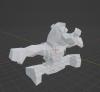
There's also the difference between textures between pre- and post-export, respectively, when seen in "Shaders":


Currently, I'm planning to do the High-Poly models for Solo Banjo, Solo Kazooie, Mumbo Jumbo, Solo Dragon Kazooie, and also the paired-up versions of Banjo & Kazooie with and without teh dragon transformation.
I've managed to isolate the models, and with the original .blend file I have that gave me the scenes from GLide, but the textures do not export properly in .obj, .dae, or .fbx formats.
Here's a picture of Banjo pre-export:
After the export of specifically an .OBJ file, I imported it into a new Blender project and got this:
There's also the difference between textures between pre- and post-export, respectively, when seen in "Shaders":






